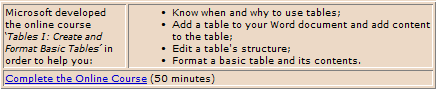Designing Rubrics using
Microsoft Word
Microsoft Word is an excellent tool for designing rubrics. The first step is to establish the marking or grading criteria. The next step is to determine the number of objectives or learning outcomes that you'll be evaluating with your rubric. This will provide you with an indication of the number of columns and rows that should be included in the table. Complete the two online courses below in order to build on the word processing skills you developed in the first course and develop an understanding of the use of tables in Microsoft Word. Follow the advice in the tutorial and build a rubric for your subject/learning area with your Word Processor.
Course 1
Tables I: Create & Format Basic Tables